Creating an easy-to-use personalized portal for admitted students using the power of Technolutions Slate CRM
Client Overview
The Office of Admissions at Western Washington University adopted Technolotions Slate as a CRM in 2019. Work began immediately on transferring the current application for admissions from CollegeNET into Slate, and I was tasked with applying the university’s design system and branding to both the default template in Slate as well as the creation of a portal for admitted students.
Services Provided
- User Experience
- Website Design
- Website Development
- Website Support
The Challenge
To create a new experience for admitted students that would allow them to log in and see personalized tasks and upcoming events, answer any common questions, and provide relevant resources.
The Process
Wireframes (created in Figma)
I knew I wanted to keep the navigation as simple as possible with no difference between small and large screens if possible. This would decrease the time to build and keep things accessible. I worked directly with the subject matter experts and content editors in Admissions to limit the pages that students would be shown.


Through preliminary user testing, it was determined that a link saying “What do I need to do?” was preferable to an icon such as an arrow or plus sign. Clicking on this text opens up the accordion, but functionally anywhere in the accordion is clickable to display more text.
Solution
The order of elements in the box was organized via importance:
- The task
- The status of the task
- Due date
- How to accomplish task (if it’s not complete)
Checklist items are sorted by due date.




Key features
Simple UI
The process of applying to college is complex. Students are under immense stress and are undertaking a complicated bureaucratic process that requires them to gather and submit many different documents with multiple deadlines. I wanted to lighten their cognitive load as much as I could with a simple and intuitive interface.
Easy to Maintain
Non-technical users needed to be able to update and edit content as needed. I created simple documentation to help them add new checklist items, FAQs, resources, and promo blocks within Slate with no need to alter any code.
Cohesive Branding
Slate isn’t directly connected to the university’s Drupal theme and the design system but utilizes the standards of the university design system and branding.
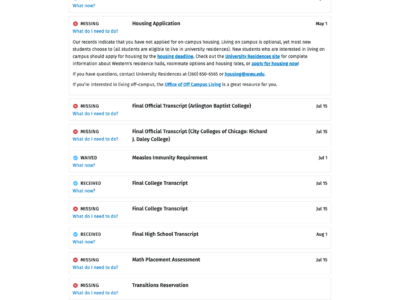
You must be logged in to post a comment.